Introduction
If your website isn’t ranking as it should, chances are you’re missing a crucial piece of the puzzle — a technical SEO Checklist. While content and backlinks often steal the spotlight, the technical SEO Checklist
is the invisible force that holds everything together. Think of it as the foundation of your SEO house. Without a strong technical base, your on-page and off-page efforts will fall flat.
This comprehensive technical SEO checklist for 2025 is designed to help you build that foundation, step by step. Whether running a blog, an e-commerce store, or a corporate website, following this guide will ensure your site is fully optimized for search engines and user experience.
Ensure Your Website Can Be Crawled and Indexed
Search engines like Google need to crawl your site before indexing and ranking it. If your robots.txt file is blocking important pages or if your sitemap is missing or misconfigured, your rankings will suffer.
Make sure your robots.txt file is clean and only blocks the pages that shouldn’t be crawled, such as login pages or admin areas. At the same time, important pages like your homepage, blog posts, and product pages must be crawlable.
Submitting an XML sitemap to Google Search Console and Bing Webmaster Tools is also essential. This helps search engines discover and index all your important pages efficiently. Regularly monitor for crawl errors and fix any 404s, soft 404s, or server errors that may appear.
Optimize Website Speed for Core Web Vitals
In 2025, page speed isn’t just a user experience factor — it’s a direct ranking factor. Google uses Core Web Vitals to measure how fast and stable your site is. These include Largest Contentful Paint (LCP), First Input Delay (FID), and Cumulative Layout Shift (CLS).
To optimize these metrics, start by choosing a fast and reliable web host. Compress images without losing quality and use next-gen formats like WebP. Minify CSS, JavaScript, and HTML to reduce file sizes. Implement lazy loading so images and videos don’t delay your page load. Also, consider using a CDN like Cloudflare to distribute your content faster across different locations.
Tools like Google PageSpeed Insights, GTmetrix, and WebPageTest can help you analyze and improve speed issues.
Make Sure Your Website is Mobile-Friendly
With the majority of web traffic now coming from mobile devices, having a mobile-optimized website is no longer optional — it’s a must. Use a responsive design that automatically adapts to different screen sizes.
Avoid using intrusive pop-ups that block content, as they negatively impact both user experience and search rankings. You can use Google’s Mobile-Friendly Test to check how your site performs on mobile devices. Also, test it manually on different smartphones to ensure a smooth experience.
Secure Your Website with HTTPS
Website security is a critical part of technical SEO. Google gives preference to secure websites, and users trust them more, too. Make sure your site has an SSL certificate installed and that all URLs are served over HTTPS.
Redirect all HTTP traffic to HTTPS and update your internal links accordingly. It’s also a good idea to set a preferred domain (www or non-www) in Google Search Console to avoid duplicate indexing.
Implement Structured Data (Schema Markup)
Structured data helps search engines understand the content of your pages more clearly. It also opens the door to rich snippets, which can improve your visibility in search results.
Use schema markup to define elements like articles, product reviews, FAQs, and breadcrumbs. Tools like Google’s Rich Results Test or TechnicalSEO.com’s schema generators make it easy to implement.
Adding schema is especially important for local SEO, recipe sites, and ecommerce stores, where rich results can significantly boost click-through rates.
Use Clean and SEO-Friendly URLs
A clean, keyword-rich URL structure not only helps search engines understand your content but also makes your links more user-friendly.
Your URLs should be short, descriptive, and include your focus keyword. Avoid using special characters, underscores, or unnecessary parameters. For example, use “/technical-seo-checklist/” instead of “/post? post? post?id=123&ref=seo”.
Make sure your URLs are consistent across your site and follow a logical folder structure.
Avoid Duplicate Content with Canonical Tags
Duplicate content can confuse search engines and dilute your ranking power. Canonical tags help resolve this issue by telling search engines which version of a page is the “master” copy.
Every page should have a canonical tag pointing to itself unless you are intentionally consolidating multiple pages. This is especially important for e-commerce sites, where products may appear under multiple categories.
Set your preferred domain (either with or without “www”) to avoid duplication at the domain level.
Strengthen Your Internal Linking Strategy
Internal links guide search engines through your site and distribute link equity across your pages. They also help users navigate your site more easily.
Use descriptive anchor text and link to relevant pages naturally within your content. Avoid overloading a page with too many links, but do ensure that every important page on your site receives some internal links.
Regularly audit your internal linking structure and update it as your site grows.
Fix Broken Links and Redirects
Broken links not only frustrate users but also harm your SEO. Use tools like Ahrefs, Screaming Frog, or Google Search Console to identify 404 errors or dead links.
Once identified, fix them by either updating the link or redirecting it to a relevant page using a 301 redirect. Be cautious with redirects — avoid creating redirect chains or loops, as these slow down your site and confuse search engines.
Optimize Pagination and Infinite Scroll
If your website uses pagination (like in blogs or product listings), make sure you implement proper markup using rel=”next” and rel=”prev”. This helps search engines understand the sequence of pages and ensures none of them are left out of the index.
For sites using infinite scroll, make sure content is accessible even when JavaScript is disabled, or provide an alternative paginated version that can be crawled.
Simplify Your Site Architecture
A well-organized site structure improves both crawlability and user experience. Ideally, no page should be more than three clicks away from the homepage.
Group similar content into categories and use breadcrumb navigation to help users and search engines understand the hierarchy of your site.
As your site grows, periodically review your architecture to prevent clutter and keep important pages easily accessible.
Control Crawl Budget for Large Sites
If your site has thousands of pages, managing crawl budget becomes essential. Remove low-quality or thin content pages that add no value. Use the robots.txt file to block unnecessary sections like tag archives or parameter-based URLs.
Consider using “noindex” tags on pages that shouldn’t be indexed, like duplicate category pages or filters in e-commerce.
This helps search engines focus their crawl efforts on your most important pages.
Monitor Your Website Regularly
Even after you’ve checked off every item on this list, technical issues can arise at any time. That’s why ongoing monitoring is critical.
Use tools like Google Search Console to track indexing issues, coverage problems, or manual actions. Tools like Uptime Robot or Pingdom can alert you if your site goes down. Periodically run technical audits using SEMrush, Ahrefs, or Screaming Frog to stay ahead of problems.
Best Technical SEO Tools You Should Be Using in 2025
Managing your website’s health efficiently starts with the right technical SEO tools. For in-depth crawling and accurate reporting, Screaming Frog is a powerful tool that aligns perfectly with any technical SEO checklist, helping uncover broken links, duplicate content, and crawl issues. Google Search Console is essential for real-time performance tracking, crawl status, and Core Web Vitals monitoring. Comprehensive platforms like Ahrefs and SEMrush provide full technical SEO audits, backlink profiles, and site health overviews. When it comes to improving page speed, tools like GTmetrix and Google PageSpeed Insights deliver valuable data to optimize load times. If you’re running a WordPress site, Rank Math and Yoast SEO streamline technical settings like schema markup, XML sitemaps, and canonical tags.
Choose a stack of tools that fit your workflow and budget — and use them regularly.
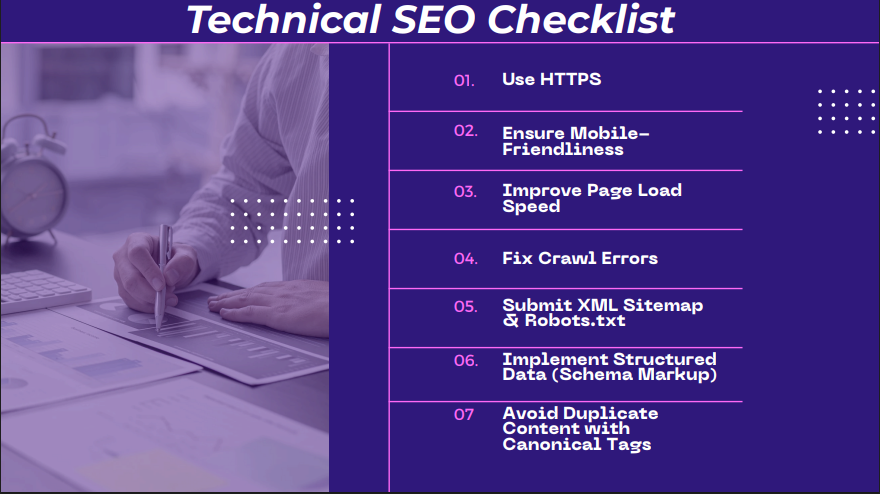
Final Thoughts
A technical SEO checklist may not be the flashiest part of your digital marketing strategy, but it’s vital. Think of it as the silent engine behind your website’s performance. Without it, even the best content won’t reach its full potential.
By following this technical SEO checklist, you’re not just ticking boxes — you’re building a fast, secure, and search-friendly website that both users and search engines will love. Make it a habit to run a technical SEO checklist
audits, fix issues promptly, and stay updated with Google’s evolving guidelines.SEO is a long game, and technical SEO is how you stay in it for the long run.

