If you’re new to SEO, the term keyword research for free might sound like a technical puzzle—but it’s the key to unlocking organic traffic. In the vast world of search engines, the right keywords can act like signposts that guide users to your content. Whether you’re running a blog, managing a small business, or launching an e-commerce store, finding the right keywords is essential.
But here’s the good news: you don’t need to spend money to start keyword research. In this beginner’s guide, we’ll walk you through the exact steps to perform keyword research for free using tried-and-tested tools and strategies. By the end, you’ll be equipped to find high-ranking, low-competition keywords that can help your content rank on Google.
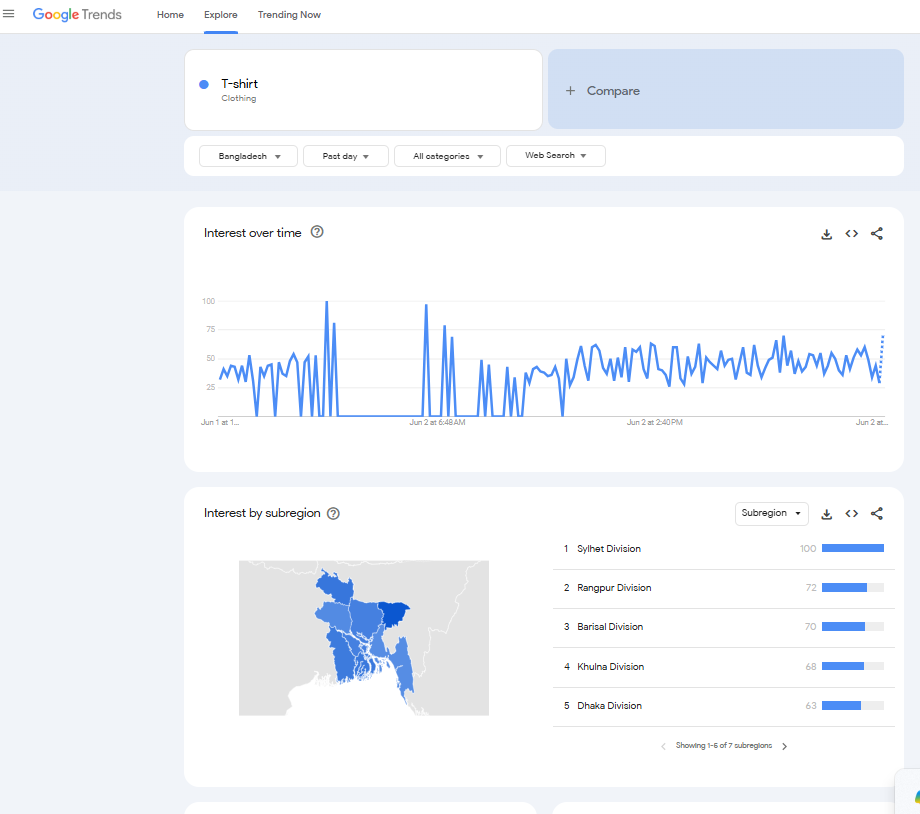
What Is Keyword Research?
Keyword research is the process of identifying the words and phrases people use when searching for content online. These search terms help you understand what your audience is interested in, allowing you to create content that directly answers their needs. Keyword research for free is the best plan for ranking your business Sites.
For example, if you run a cooking blog, users might search for terms like “easy dinner recipes,” “vegetarian meal prep,” or “low-carb snacks.” These are all keywords. By targeting them strategically in your content, you increase your chances of appearing on search engine results pages (SERPs).
Why Keyword Research Matters
Keyword research helps you:
- Understand search intent: Know exactly what your target audience is looking for.
- Boost organic traffic: Targeting keywords with decent search volume and low competition can drive more visitors to your site.
- Improve content strategy: You can plan blog posts, product pages, or videos around what people want to see.
- Stay ahead of competitors: If your rivals aren’t optimizing their content properly, you can take advantage and rank higher.
Best Free Tools for Keyword Research – Do Keyword Research for Free
You don’t need expensive SEO subscriptions to find great keywords. Here are some of the best free tools to get started:
1. Google Keyword Planner
This is a go-to tool for many digital marketers. Though built for Google Ads, it provides free keyword ideas, search volume ranges, and competition levels. Google Keyword Planner is great for free keyword research.
- Pros: Reliable data from Google itself.
- How to Use: Sign in to your Google Ads account, access the “Keyword Planner,” enter a seed keyword, and analyze the results.
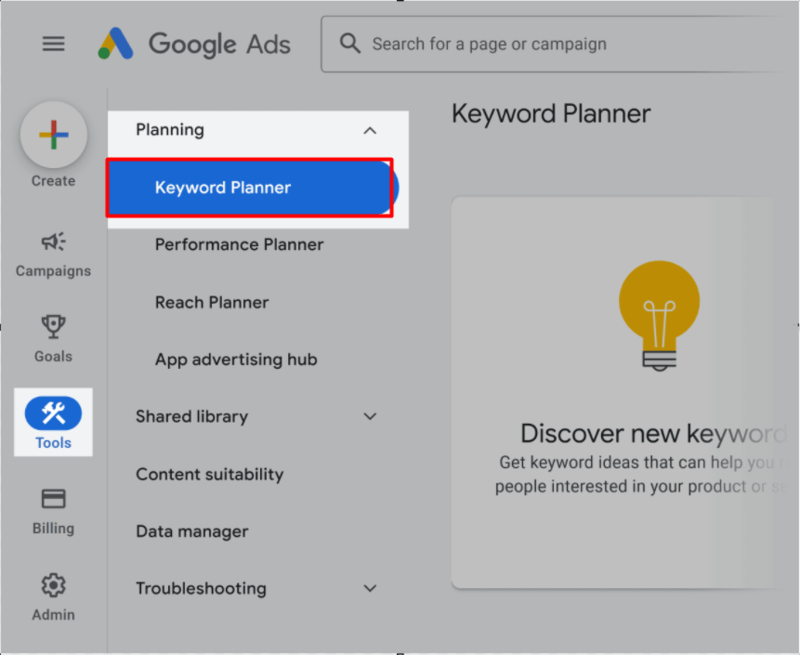
2. Ubersuggest (Free Version)
Created by Neil Patel, Ubersuggest is beginner-friendly and offers solid keyword suggestions with estimated search volume, SEO difficulty, and CPC.
- Pros: Simple interface with essential SEO metrics.
- Limit: Three free searches per day.
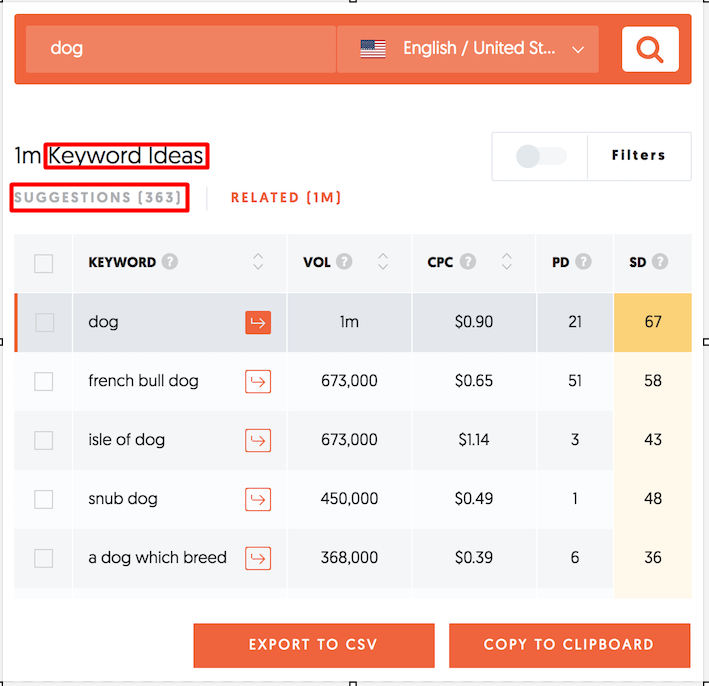
3. AnswerThePublic
This tool visualizes keyword suggestions in the form of questions, comparisons, and more. It’s ideal for content ideation.
- Pros: Great for finding long-tail keyword ideas.
- Tip: Use it to discover “how,” “why,” “what,” and “which” queries your audience is asking.
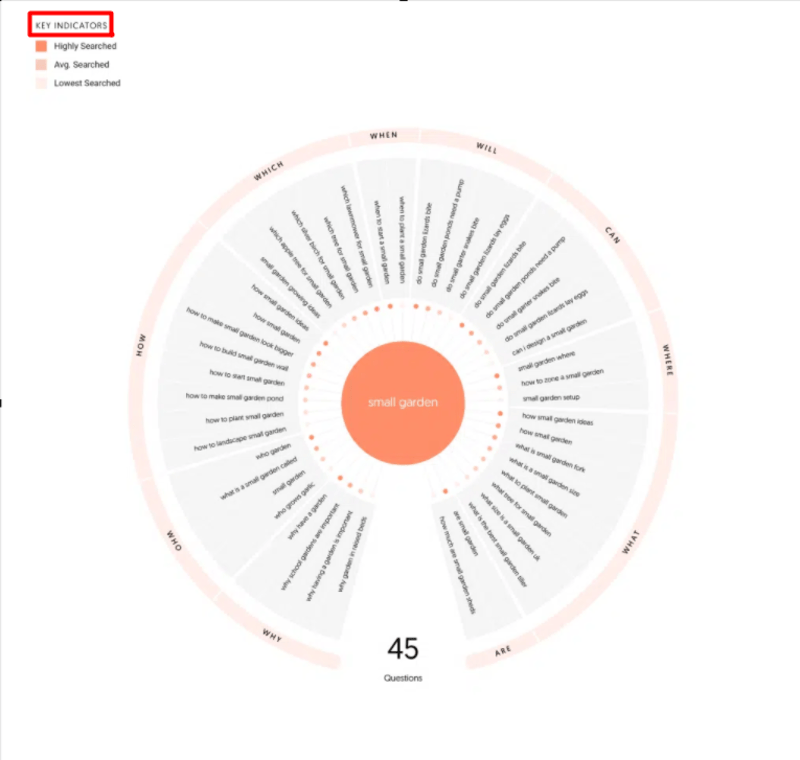
4. Google Trends
Google Trends helps you analyze the popularity of a keyword over time and compare interest between topics.
- Pros: See if a topic is rising or falling in popularity.
- Use Case: Find trending keywords or seasonal topics.
5. Keyword Surfer (Chrome Extension)
This free extension displays keyword data directly in Google search results—great for quick analysis while browsing.
- Pros: Instant keyword ideas and volume data on Google.
How to Do Keyword Research (Step-by-Step)
Let’s break down the keyword research process using only free tools:
Step 1: Brainstorm Seed Keywords
Start by thinking of 5–10 main topics related to your niche. For example, if your website is about gardening, your seed keywords might be:
- Organic gardening
- Indoor plants
- Vegetable garden
- Gardening tools
Step 2: Expand Keyword List
Expand your keyword list using tools like Google Keyword Planner, Ubersuggest, or AnswerThePublic. Look for related terms and long-tail keywords (phrases with three or more words).
Example:
- Seed keyword: “indoor plants”
- Long-tail keywords: “best indoor plants for beginners,” “indoor plants low light,” “how to care for indoor plants”
Step 3: Analyze Keyword Difficulty and Volume
Not all keywords are equal. Focus on those with:
- Moderate to high search volume
- Low SEO competition (especially if you’re new)
- High user intent
You can get a rough estimate of difficulty using Ubersuggest or by manually checking how strong the top 10 results are (do they have high-authority domains or weak blogs?).
Step 4: Choose Keywords With Intent
Make sure your keywords align with the search intent:
- Informational: “How to grow tomatoes” (good for blog posts)
- Transactional: “buy gardening gloves” (great for eCommerce pages)
- Navigational: “Facebook login” (skip these unless it’s your brand)
Tips for Targeting High-Ranking Keywords for Free
- Go After Long-Tail Keywords
- They are easier to rank for and often indicate stronger search intent.
- Example: Instead of “SEO,” try “free keyword research tools for SEO beginners.”
- They are easier to rank for and often indicate stronger search intent.
- Spy on Competitors
- Check what keywords similar websites are ranking for using Ubersuggest’s free domain search.
- Look at their blog titles and meta descriptions for ideas.
- Check what keywords similar websites are ranking for using Ubersuggest’s free domain search.
- Use Forums and Communities
- Sites like Reddit, Quora, and niche forums reveal real questions people are asking, many of which can be turned into keyword-rich blog titles.
- Sites like Reddit, Quora, and niche forums reveal real questions people are asking, many of which can be turned into keyword-rich blog titles.
- Use Google Search Suggestions
- Type a seed keyword into Google and see what autocomplete suggestions appear. These are actual search queries made by users.
- Type a seed keyword into Google and see what autocomplete suggestions appear. These are actual search queries made by users.
- Focus on Value, Not Just Keywords
- Google favors helpful, relevant content. Make sure your content answers questions and solves problems beyond just keyword stuffing.
- Google favors helpful, relevant content. Make sure your content answers questions and solves problems beyond just keyword stuffing.
Putting It All Together
Keyword research doesn’t have to be expensive or overwhelming. With the right strategy and free tools, you can build a solid foundation for your SEO efforts. To recap:
- Start with seed keywords that match your niche.
- Use tools like Google Keyword Planner, Ubersuggest, and AnswerThePublic to find related phrases.
- Evaluate each keyword’s volume, difficulty, and intent.
- Choose long-tail, intent-driven keywords for better ranking opportunities.
- Create valuable, optimized content that speaks directly to your audience.
Final Words
If you’re serious about growing your online presence, mastering keyword research for free is a must. And the best part? You don’t need a big budget to get started. With the right mindset and the free tools mentioned in this guide, you can uncover hidden keyword gems and create content that ranks.
So what are you waiting for? Open a keyword tool and start exploring. Your audience is already searching—now it’s your turn to show up in the results.

