Author:
Salim PK – Marketing Edge Online
Published on: June 17, 2025
Introduction
In today’s fast-paced digital landscape, search engine optimization (SEO) is no longer a luxury — it’s a necessity. But with so many SEO tools out there, it’s tough to choose one that’s both effective and easy to use. That’s where the Moz Chrome Extension, also known as MozBar, enters the spotlight.
Whether you’re a content creator, digital marketer, or SEO professional, this browser extension helps you instantly analyze on-page SEO elements, assess domain strength, and streamline your optimization strategy — all without leaving your browser tab.
In this detailed review, we’ll explore MozBar’s top features, pros and cons, pricing, comparisons, and real-world use cases in 2025. Let’s get started!
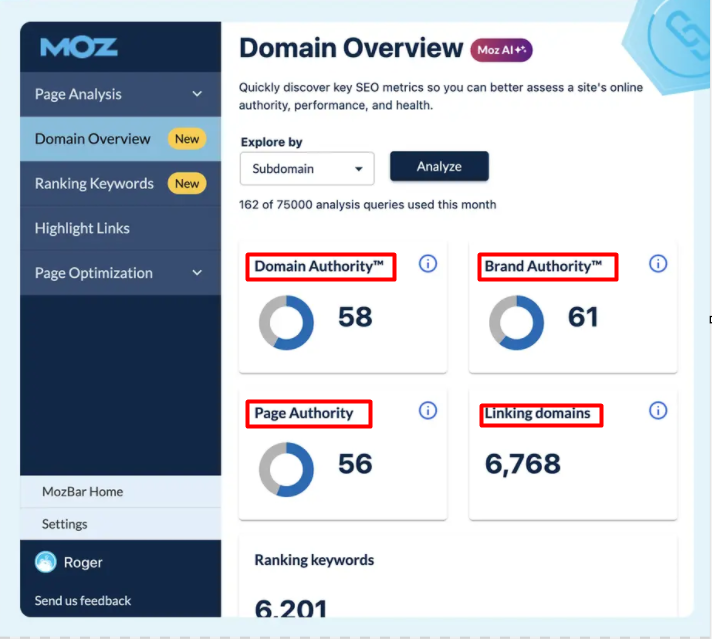
What is the Moz Chrome Extension (MozBar)?
The Moz Chrome Extension is a free SEO toolbar developed by Moz, a leading name in the SEO industry. Once installed on Google Chrome, this extension provides real-time SEO data on any website or search result you visit.
It’s designed to save time by delivering instant insights into Domain Authority (DA), Page Authority (PA), backlink data, keyword highlights, and much more—all without switching between tabs or software.
Top Features of MozBar (2025 Edition)
Here’s what makes MozBar a must-have for every SEO enthusiast in 2025:
1. Domain Authority (DA) & Page Authority (PA)
MozBar prominently displays DA and PA scores directly on the toolbar. These metrics help you quickly determine the SEO strength of any domain or specific page, making competitor analysis much easier.
2. On-Page SEO Analysis
MozBar allows you to examine essential on-page elements such as:
- Title Tag
- Meta Description
- Heading Tags (H1-H6)
- Image Alt Text
- Canonical URLs
This makes it an excellent tool for checking if a webpage follows basic SEO best practices.
3. Keyword Highlighting
Easily highlight specific keywords on any webpage to analyze how frequently and where they appear. This helps with evaluating keyword density and optimization.
4. SERP Metrics Overlay
When you perform a Google search, MozBar displays DA, PA, and backlink metrics right within the search engine results page (SERP). This gives you a clear idea of how strong the top-ranking pages are for any keyword.
5. Link Analysis
You can identify and differentiate between:
- Internal vs. External Links
- Follow vs. Nofollow Links
- Anchor Text Types
This feature is especially helpful for auditing backlink profiles or reviewing link structures on any page.
6. Custom Searches
MozBar supports advanced search filters like region-based or TLD-based queries, which are very helpful for local SEO analysis.
Real Use Cases of MozBar
Wondering how to use MozBar in real-world scenarios? Here are some powerful use cases:
- Competitor Research: Instantly evaluate your competitors’ domain strength and backlink profiles.
- Content Optimization: Analyze on-page SEO elements before publishing new blog posts.
- Link Building: Use the DA/PA metrics to find authoritative websites for backlinks.
- SERP Analysis: Check how competitive a keyword is before targeting it.
- Client Reporting: Use MozBar metrics as part of your SEO audits and reports.
Free vs Paid: What’s the Difference?
MozBar is available in both free and premium (Moz Pro) versions.
| Feature | Free Version | Moz Pro (Paid) |
| DA/PA Display | Yes | Yes |
| On-page Analysis | Yes | Yes |
| SERP Overlay | Yes | Yes |
| Keyword Difficulty | No | Yes |
| Backlink Data | Limited | Full Access |
| Rank Tracking | No | Yes |
| Campaigns & Reporting | No | Yes |
The free version is powerful for quick insights, while the Pro version is ideal for deep audits, keyword tracking, and competitive research.
How to Install MozBar
Installing MozBar is quick and easy:
- Go to the Chrome Web Store MozBar Page
- Click on “Add to Chrome.”
- Sign in with your Moz account (create one for free)
- Activate the extension, and start exploring SEO data instantly
Pros of Moz Chrome Extension
- Easy to use, even for beginners
- Lightweight and doesn’t slow down the browser
- Ideal for quick SEO audits and checks
- Great visual metrics on SERPs
- Integrates well with Moz’s suite of tools
Cons of Moz Chrome Extension
- Some key features require a Moz Pro subscription
- DA/PA are proprietary metrics, not from Google
- Limited backlink data compared to tools like Ahrefs
- Requires a login every time the browser cache clears
MozBar vs Other SEO Chrome Extensions (2025)
| Extension Name | Key Feature | Free Plan | Ideal For |
| MozBar | DA/PA + On-page SEO audit | Yes | Beginners & Pros |
| Ahrefs Toolbar | Backlink overview, keyword metrics | Yes | Link analysis |
| SEOquake | Technical audit + SERP metrics | Yes | Technical SEOs |
| Keywords Everywhere | Keyword volume & CPC data | No | Keyword research |
| Detailed SEO Ext. | Real-time page-level SEO stats | Yes | Niche SEO audits |
MozBar is still one of the best free options for a balanced mix of domain analysis, on-page SEO, and SERP metrics.
User Feedback and Reviews (2025)
Thousands of marketers still rely on MozBar every day. Here’s a snapshot of common feedback:
- “MozBar helps me quickly decide which backlinks are worth pursuing.”
- “For a free tool, MozBar offers a ton of insight.”
- “Perfect for SEO freelancers working on quick client audits.”
- “I use it every time I research keywords or competitors.”
Final Verdict: Is the Moz Chrome Extension Worth It in 2025?
Absolutely. Whether you’re an SEO beginner looking for free tools or a seasoned expert performing competitive research, Moz Chrome Extension (MozBar) is still one of the most efficient and trusted browser-based SEO solutions.
It’s fast, user-friendly, and helps streamline your SEO workflow — especially when combined with other Moz Pro tools. For anyone not ready to invest in heavy tools like Ahrefs or Semrush, MozBar is a smart and strategic first step.

